Friday, November 28, 2008
Brent Corrigan Watch Online For Free

No! I will not explain how to make a virus to load a PC , that you take care of you, but I will outline the steps to follow for a file. Exe handle data in our pc, without realizing it.
Actually this is more useful than the creation of viruses, such as backups or for example know that computers after a simple CD . We
with pendrives , a very useful to spread trash wherever we go!
We have seen in previous tutorials how to create a autorun and a "portable ", now join the two files to create a file self-extracting exe ...
For example, at the same introduce pendrive in usb , we copy a txt file in the folder windows :
The first difficulty we encounter is to make a simple file text becomes an executable, so it logically we have to have the text file created and compressing it with winrar . Now open the file. Rar and the tool self-extracting "select the file path:
 In "extraction folder " indicate the path in which to save the file in this case system 32 (which are the most viruses, but remember, this is NOT a virus :-) )
In "extraction folder " indicate the path in which to save the file in this case system 32 (which are the most viruses, but remember, this is NOT a virus :-) ) "Run after extraction" we can leave it blank or open any file that is inside the rar , but if you leave blank will not appear at all, is what we want ...
 modes in the tab select "hide all" so you do not see any information on this process.
modes in the tab select "hide all" so you do not see any information on this process. Y "overwrite all files" ... here and start doing damage if we are not careful, this means that any file that is on the route with the same name as that indicated, will be replaced by our database.
accepted and creates the file. Exe

the
Now we just have to write autorun
Now enter the same cd, pendrive or file reach our Pc , this will a file system folder 32.
As text document could be any executable file as either good or "bad" for our PC .
Remember! that by incorporating a autorun file our pendrive a self-extracting , we can not access it by double clik (if you do this run exe file as many times as click! !) But if we can peacefully see the files from " right button" Browse "

Rockstars Xd On New Silverado
It's very useful for computer scientists to tinker with programs, exchange data with thousands of virus infected pen drives or simply that we begin to prove "things."
is also very useful in public places that will use the PC several people, whom, they can occur many ways to shatter the windows, but can not.
Or just to make sure that you will not lose data or settings once set.
For this we need the program DeepFreeze we can find here.
 Now we should see the icon with the exe file double click and we see this image: This image
Now we should see the icon with the exe file double click and we see this image: This image select the partition or hard drive you want to freeze, it is usually best to select only one partition C and let for storing data, remember that everything you save in C will be cleared.
 accept the terms of use and click Next or next if we have the English version.
accept the terms of use and click Next or next if we have the English version. 
Finally press "finish" and the computer restarts.
 Once you reboot, this message will appear on the screen at start, which indicates that we have not set a password for the program, we can leave it without a password but it is recommended add a.
Once you reboot, this message will appear on the screen at start, which indicates that we have not set a password for the program, we can leave it without a password but it is recommended add a.  entered to configure the program from the icon that appears next to the system clock to come we must press SHIFT while double clicking. See this screen where you can "unfreeze" such equipment to install a program or save data in C. Pasword Box
entered to configure the program from the icon that appears next to the system clock to come we must press SHIFT while double clicking. See this screen where you can "unfreeze" such equipment to install a program or save data in C. Pasword Box can assign a password to access the program.
 icon "bear" an evolving showcase the program is installed and the PC is frozen.
icon "bear" an evolving showcase the program is installed and the PC is frozen. 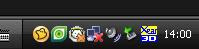 When selecting "unfrozen" icon is displayed with a flashing red cross.
When selecting "unfrozen" icon is displayed with a flashing red cross. Remember that all changes you make on windows are erased if the computer is frozen, so it is advisable to install the freezer once we have all the programs you want installed and the desired configuration.
You can also change the path of "favorites" from Internet Explorer to another partition than C so that they are saved, like the folder "My Documents" that can change your route.
If over time we want to uninstall the program, it can not uninstall from "Add or Remove Programs" if we choose "unfreeze" and reboot once this is done you click on the icon installation executable , we can choose to run the "uninstall".
Thursday, November 27, 2008
Drm License For Candid-hd
When we want a CD, DVD or a file is run at the same time when we introduce them to a PC, we need to create an autorun file.
To create these, do not need any application or program, simply with the text editor windows.
Open a blank text document and put:
[AUTORUN] OPEN =
ICON exe file name = name of icono.ico
in OPEN, put the full name of the executable file you want to start automatically or if we do not have executable, indicate the name we put the CD recorded it.
In ICON, indicate the name of the icon. The icon must be saved in the same folder where we create the autorun.
For example, this is for a USB autorun:
[AUTORUN] OPEN = Disco.exe
ICON = x.ico
Once written, select "save as" and must write autorun.inf
look to be change the file extension. "txt" to. "INF"
should see an icon like this:

When you create an autorun on a USB, it has a peculiar value, usually by connecting the pendrive to the computer it should appear in my pc, the icon you have selected.
If the icon disappears, it means that the stick has been infected by a virus since the first affected are the autorun files.
is advisable to hide the autorun icon and the icon, for this select 'tools' in the top bar, folder options, "see" and select "Do not show hidden files and folders."
To hide files by pressing the right button, select properties and "hidden."
Sometimes we need to open a document, photo or even a web pagne, which means that it is an executable, this does not work for the OPEN, if we put shellexecute = nombre.extensión
eg shellexecute = document. txt
There's more ... and the autorun works when you click the icon for the CD, pendrive etc. But what if we run straight to insert the CD or USB?
Well, in the autoun paste this: UseAutoPlay = 1
Now the program or the file indicated in the autorun is executed at the time that you connect to PC.
To run a program directly on the flash drive or CD we can also use the command ShellExecute = file.exe for example, this autorun, open the workbench to introduce himself to the USB flash drive, and places an icon Pen.
[AUTORUN]
UseAutoPlay = 0
shellexecute = EWB512.exe
ICON = x.ico
You have to keep in mind that when making an autorun on a USB, it only works for windows indicated action and to see other files the pen must do so through "explore" with the right button.
Wednesday, November 26, 2008
The Fetish Of Women Stomach Sitting
A virtual machine used to use an operating system already installed within another benefits "to our PC?,,
not have to reboot to go from one system to another.
Avoid having to partition the hard drive.
Share folders between systems.
...
How do we do? We need the virtualbox program, which will reserve a space on your hard drive to install the operating system a "guest."
can download it for free here VirtualBox
course need to install an operating system from different versions of windows or free systems like ubuntu Molinux or
I leave a video tutorial that explains step by step how to install and configure Vbox:
Tuesday, November 25, 2008
Visual Pokemon Heart Gold
First what is a portable?. It is a program anyone can enter a pendrive and use it on any computer without installing , this is what we do is to save time and space on the hard disk, because the program only uses disk space hard as you are using, then deleted.
Install the program normally and find the folder in C: \\ \\ system files (name of program), then we create a win-rar file with all archivos.Para that, once inside the program folder select all the icons, ("edition" on the top bar and "select all") now press the right click on an icon and select "add to (name of program). rar."
select the file you will find the program and entered the win rar decompressor
Y within the program, select the icon "auto removable "

Within this option, select" advanced "
On the "general", we must specify the target file after running and select the file. exe folder and write your name in "run after extraction."

select, unzip to a temporary folder .

confirm overwriting selected.
write the name on behalf of the program.
The license tab can write some guidelines and limitations of the program.
finally accepted.
Now we have the program portable, you can load into a flash drive and use it on any computer with the same operating system. Remember
you can uninstall the original program if you want your PC, you only need to create portable.
How Long Will Korbel Champagne Last
Welcome to my blog!
I come first of all, my name is Ricardo G. Abellán and study a Superior electronic product development, the IES Universidad Laboral de Albacete.
What will this blog contain?,,, Well, interesting and useful things electronic, and computer programming, you learn in class.
addition to the projects that you perform the publish step by step, as a power supply, a Frequency Meter,,
Greetings!
test

